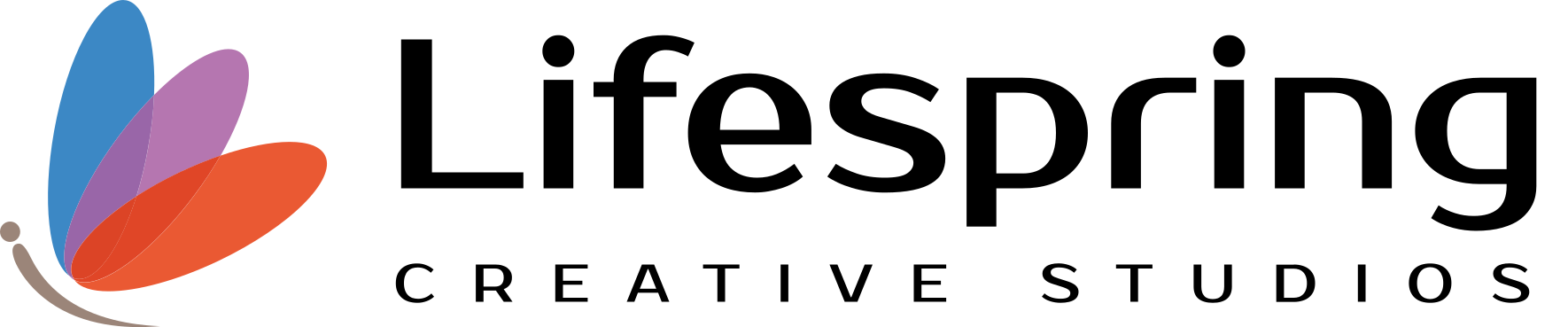Introduction:
In the rapidly evolving landscape of the internet, it’s crucial to ensure that everyone, regardless of ability or disability, can access and navigate online content seamlessly. This brings us to the essential concept of web accessibility – the practice of designing and developing websites in a way that makes them usable for all individuals, including those with disabilities. In this article, we’ll delve into the significance of web accessibility and explore how designers can create inclusive digital spaces.
Why Web Accessibility Matters:
Web accessibility is not just a legal requirement; it’s a moral and practical imperative. With billions of users worldwide, the internet serves as a gateway to information, services, and opportunities. Excluding individuals with disabilities from this digital realm is not only discriminatory but also limits the potential audience for websites and online platforms.
From a legal standpoint, many countries, including the United States with the Americans with Disabilities Act (ADA) and the European Union with the Web Accessibility Directive, mandate that websites be accessible to all users. Failure to comply with these regulations can result in legal consequences, making web accessibility a legal obligation as well.
Key Principles of Web Accessibility:
- Perceivable: Information and user interface components must be presented in ways that users can perceive. This involves providing text alternatives for non-text content, offering captions and other alternatives for multimedia, and creating content that is adaptable and distinguishable.
- Operable: User interface components and navigation must be operable. This includes keyboard accessibility, providing users enough time to read and complete tasks, avoiding content that could cause seizures or physical discomfort, and designing navigation that’s easy to understand.
- Understandable: Information and operation of the user interface must be understandable. This involves creating readable and predictable text, input assistance, and designing consistent navigation and functionality.
- Robust: Content must be robust enough that it can be interpreted reliably by a wide variety of user agents, including assistive technologies. This involves using valid code, ensuring compatibility with current and future technologies, and providing fallback options for when technology fails.
Designing for Inclusivity:
- Responsive Design: Ensure your website is responsive and can adapt to different devices and screen sizes. This not only benefits users with disabilities but also enhances the overall user experience.
- Color Contrast: Use sufficient color contrast between text and background to improve readability, especially for users with visual impairments. Tools like the Web Content Accessibility Guidelines (WCAG) provide specific recommendations for color contrast ratios.
- Alt Text for Images: Include descriptive alt text for images, enabling screen readers to convey the information to users who are visually impaired. This is not only a best practice for accessibility but also contributes to better search engine optimization.
- Keyboard Navigation: Design your website to be navigable using a keyboard alone. Many users with mobility impairments rely on keyboard navigation, and ensuring this functionality enhances the overall accessibility of your site.
- Testing with Users: Actively involve users with disabilities in the testing phase of your website. This firsthand feedback is invaluable in identifying and addressing accessibility issues that may not be immediately apparent during development.
Conclusion:
In a world that is increasingly digital, the importance of web accessibility cannot be overstated. Designing websites with inclusivity in mind not only aligns with legal requirements but also opens up opportunities to reach a broader audience. By following the key principles of web accessibility and incorporating inclusive design practices, we can create a more accessible and equitable online environment for everyone.